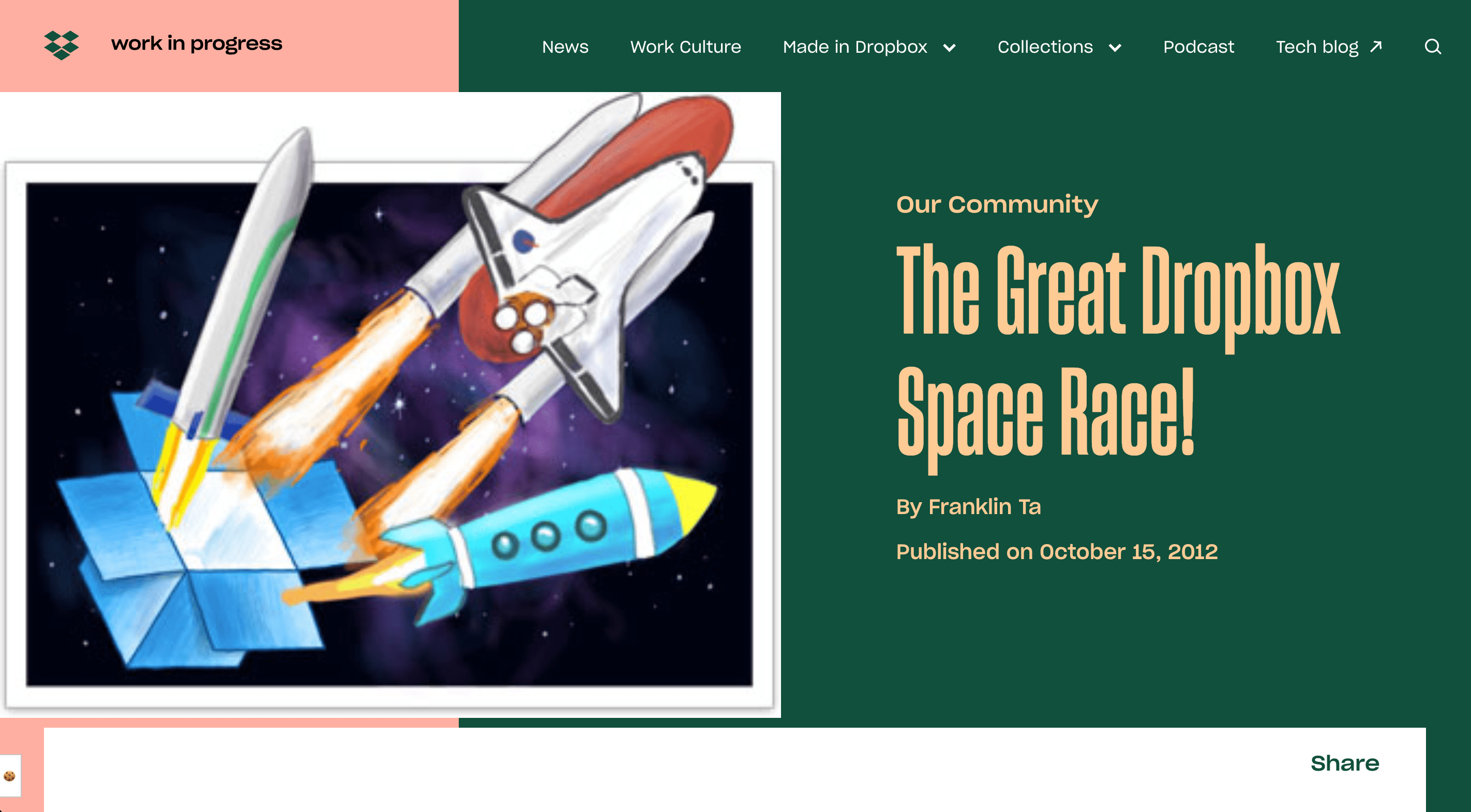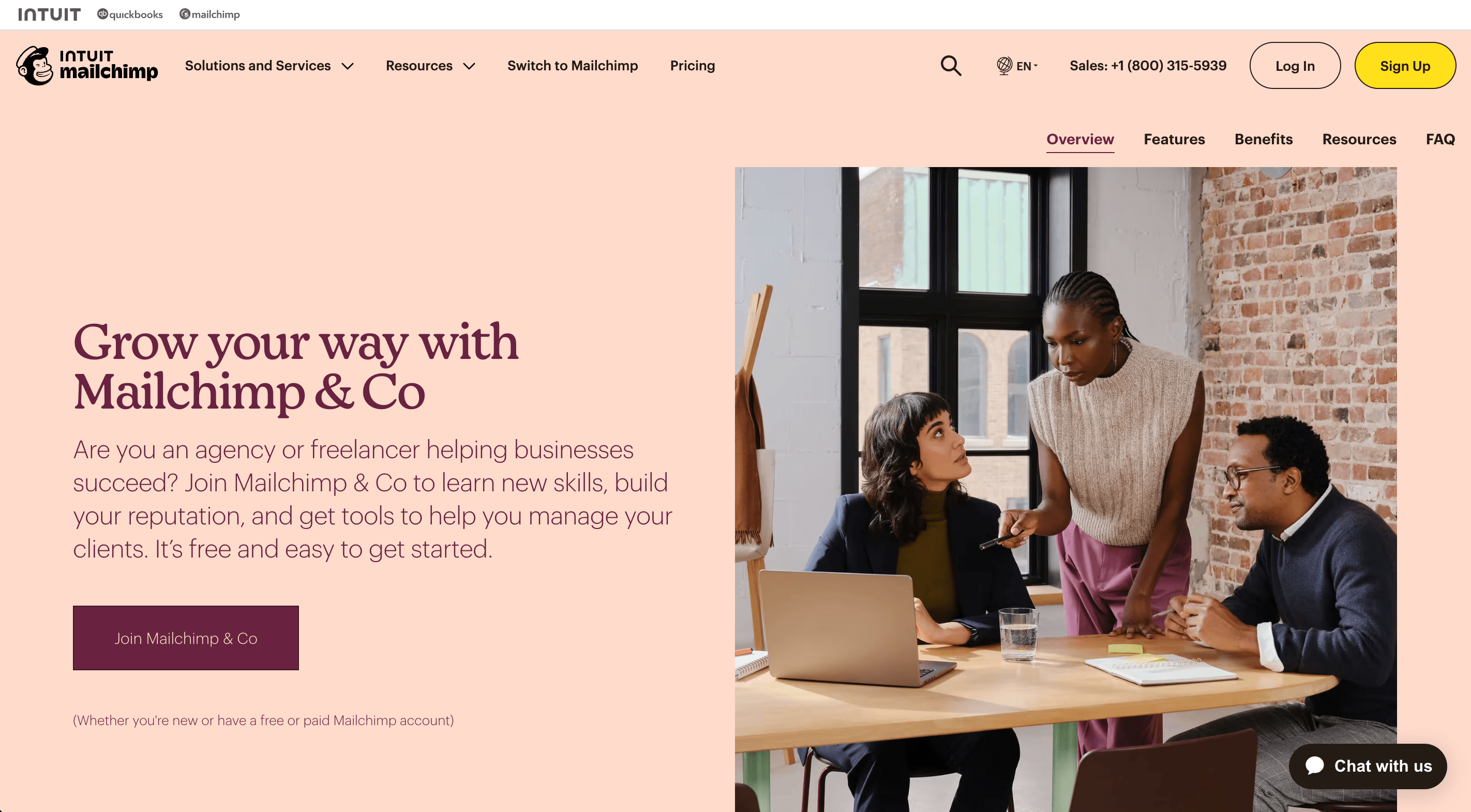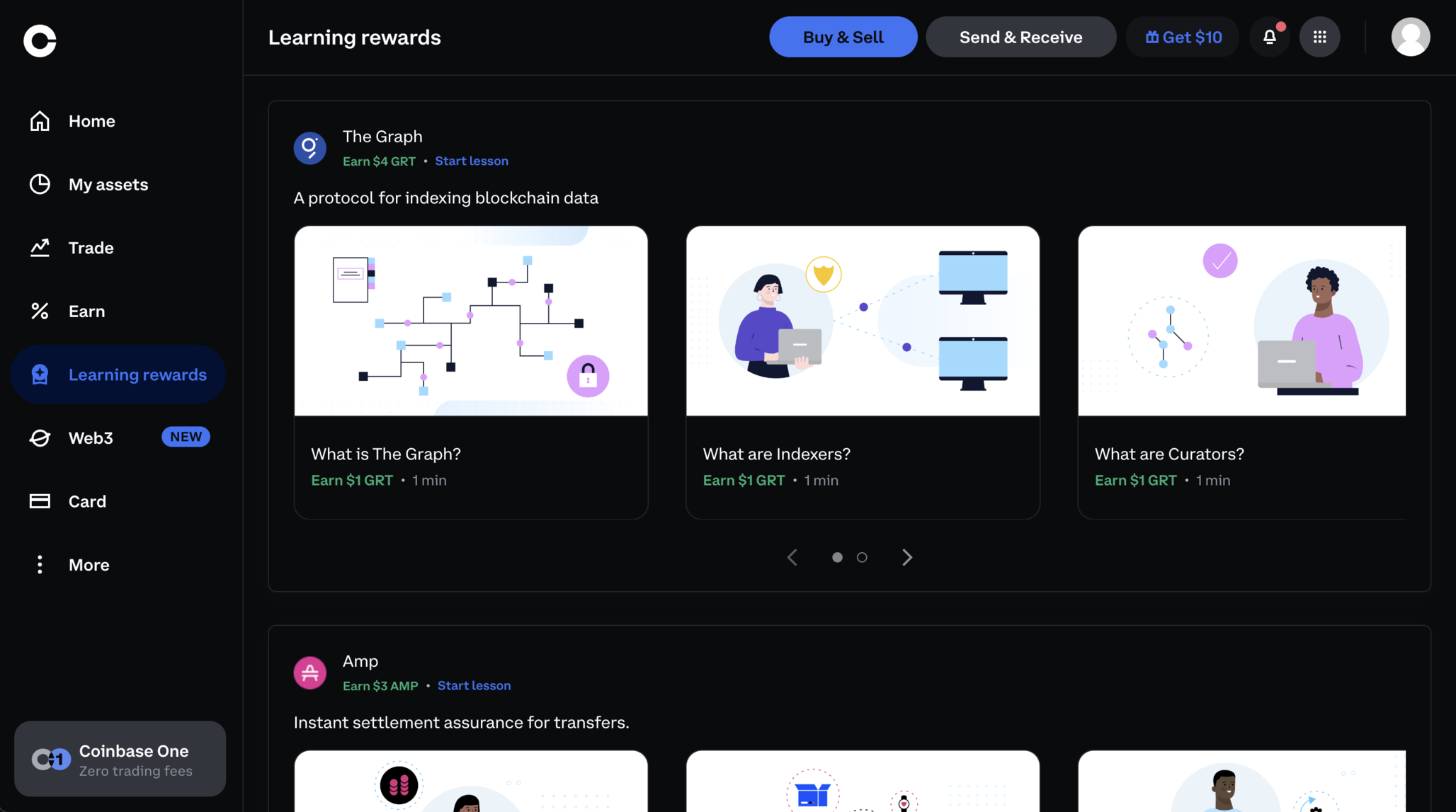As a B2B SaaS company, positive reviews on platforms like Capterra can significantly impact your visibility, credibility, and ultimately, your bottom line. Capterra is one of the most influential software review sites, helping potential customers discover and evaluate business software solutions. In this comprehensive guide, we'll explore effective strategies to increase your Capterra reviews, boost your online reputation, and drive more leads for your SaaS business.
Table of Contents
- Why Capterra Reviews Matter
- Setting Up Your Capterra Profile
- Leveraging Your Existing Customer Base
- Timing Your Review Requests
- Crafting Effective Review Request Messages
- Automating the Review Collection Process
- Offering Incentives (The Right Way)
- Utilizing Multiple Touchpoints
- Responding to Reviews
- Showcasing Capterra Reviews on Your Website
- Monitoring and Analyzing Your Capterra Performance
- Integrating Reviews into Your Overall Marketing Strategy
- Addressing Common Challenges
- Best Practices for Long-Term Success
Why Capterra Reviews Matter
Capterra reviews play a crucial role in the B2B software buying process. They offer social proof, build trust, and provide valuable insights for potential customers. Here's why focusing on Capterra reviews is essential:
- Increased visibility: Higher review counts and ratings can improve your ranking on Capterra, making your product more discoverable.
- Credibility boost: Positive reviews from real users lend authenticity to your product claims.
- Valuable feedback: Reviews provide insights into customer satisfaction and areas for improvement.
- Competitive advantage: A strong review profile can set you apart from competitors in your software category.
Setting Up Your Capterra Profile
Before you start collecting reviews, ensure your Capterra profile is complete and optimized:
- Claim your product listing if you haven't already.
- Provide a comprehensive product description, highlighting key features and benefits.
- Add high-quality screenshots and videos to showcase your software.
- Include pricing information and details about available plans.
- List integrations and compatible platforms.
- Regularly update your profile with new features or improvements.
A well-optimized profile not only attracts more potential reviewers but also gives context to their feedback.
Leveraging Your Existing Customer Base
Your current customers are your best source for authentic Capterra reviews. Here's how to tap into this valuable resource:
- Identify satisfied customers: Use Net Promoter Score (NPS) surveys or customer satisfaction metrics to pinpoint happy users.
- Segment your customer base: Target long-term users, power users, or those who have recently had positive interactions with your support team.
- Personalize your outreach: Tailor your review requests based on the customer's history with your product.
- Educate customers on the review process: Provide clear instructions on how to leave a Capterra review, including direct links to your profile.
Remember, the key is to make the review process as frictionless as possible for your customers.
Timing Your Review Requests
The timing of your review requests can significantly impact your success rate. Consider these optimal moments to ask for reviews:
- After a successful onboarding process
- Following a positive customer support interaction
- When a customer achieves a significant milestone or ROI with your product
- At the renewal or upsell stage
- During regular check-ins or quarterly business reviews
Avoid asking for reviews immediately after resolving a major issue or during known periods of product instability.
Crafting Effective Review Request Messages
Your review request message should be clear, concise, and compelling. Here are some tips for crafting effective messages:
- Personalize the request: Address the customer by name and reference their specific experience with your product.
- Explain the value: Highlight how their review helps other businesses make informed decisions.
- Be specific: Ask for feedback on particular aspects of your product or service.
- Provide clear instructions: Include a direct link to your Capterra profile and outline the steps to leave a review.
- Keep it brief: Respect your customer's time by keeping the request short and to the point.
Example template:
Subject: Your feedback matters, [Customer Name]!
Hi [Customer Name],
We hope you're enjoying [Product Name] and finding value in [specific feature or benefit].
As a valued customer, your opinion means a lot to us and can help other businesses like yours make informed decisions. Would you take a moment to share your experience on Capterra?
It's quick and easy:
1. Click this link: [Direct link to Capterra profile]
2. Rate our product and write a brief review
3. Submit your feedback
Your honest review helps us improve and assists other potential users in their software search.
Thank you for your time and continued support!
Best regards,
[Your Name]
[Your Company]
Automating the Review Collection Process
Implementing an automated system for collecting reviews can save time and ensure consistency in your outreach efforts. Consider these automation strategies:
- Integrate review requests into your customer communication workflow.
- Set up triggered emails based on customer actions or milestones.
- Use customer success software to track the right moments to request reviews.
- Implement a review management platform to streamline the process.
Automation can help you scale your review collection efforts without overwhelming your team or customers.
Offering Incentives (The Right Way)
While incentives can boost review submissions, it's crucial to approach this strategy carefully to maintain authenticity and comply with Capterra's guidelines. Here are some appropriate ways to incentivize reviews:
- Offer a small, non-monetary reward for all reviews, regardless of rating (e.g., extended trial period, additional storage).
- Donate to a charity for each review submitted.
- Enter reviewers into a drawing for a relevant prize (e.g., conference tickets, industry report).
- Provide exclusive content or early access to new features for reviewers.
Always disclose any incentives in your review request and on your Capterra profile to maintain transparency.
Utilizing Multiple Touchpoints
Don't rely solely on email to request reviews. Leverage various channels to reach your customers:
- In-app notifications: Prompt satisfied users to leave a review directly within your software.
- Customer support interactions: Train your support team to identify opportunities to request reviews after positive resolutions.
- Social media: Share your Capterra profile and encourage followers to leave reviews.
- User community forums: Engage active community members and invite them to share their experiences on Capterra.
- Account management calls: Include review requests in your regular check-ins with key accounts.
By diversifying your approach, you increase the chances of reaching customers at the right moment.
Responding to Reviews
Actively engaging with reviews demonstrates your commitment to customer feedback and can encourage more users to leave reviews. Follow these best practices when responding to Capterra reviews:
- Respond promptly: Aim to reply within 24-48 hours of a review being posted.
- Personalize your response: Address the reviewer by name and reference specific points from their feedback.
- Thank the reviewer: Express gratitude for their time and feedback, regardless of the rating.
- Address concerns: For negative reviews, acknowledge the issues raised and outline steps to resolve them.
- Highlight positives: Reinforce positive comments by elaborating on mentioned features or benefits.
- Invite further communication: Provide contact information for follow-up discussions, especially for resolving issues.
Remember, your responses are public and contribute to your overall reputation on Capterra.
Showcasing Capterra Reviews on Your Website
Leverage your Capterra reviews to boost credibility on your own website:
- Display your Capterra rating and review count using official widgets.
- Feature select reviews or testimonials from Capterra on your homepage or product pages.
- Create a dedicated testimonials page that includes Capterra reviews alongside other customer feedback.
- Include Capterra badges or awards in your website footer or trust symbols section.
By highlighting your Capterra presence, you reinforce trust and may encourage more customers to leave reviews.
Monitoring and Analyzing Your Capterra Performance
Regularly assess your Capterra profile's performance to inform your review strategy:
- Track your overall rating and review count over time.
- Monitor the distribution of ratings (1-5 stars) to identify trends.
- Analyze review content for common themes, both positive and negative.
- Compare your performance against key competitors in your category.
- Set goals for review quantity and quality, and measure progress regularly.
Use these insights to refine your product, improve customer experience, and adjust your review collection strategy.
Integrating Reviews into Your Overall Marketing Strategy
Capterra reviews can be a powerful asset across your marketing efforts:
- Use positive review quotes in your email marketing campaigns.
- Share standout reviews on social media platforms.
- Incorporate review statistics and testimonials into your sales presentations.
- Create case studies based on detailed, positive reviews.
- Use review insights to inform your content marketing strategy, addressing common pain points or highlighting valued features.
By weaving Capterra reviews throughout your marketing, you reinforce their importance and may inspire more customers to contribute their own feedback.
Addressing Common Challenges
Even with a solid strategy, you may encounter obstacles in collecting Capterra reviews. Here's how to address common challenges:
Low response rates:
- Simplify the review process as much as possible.
- Follow up with a gentle reminder for those who haven't responded.
- Test different messaging and incentives to improve engagement.
Negative reviews:
- View them as opportunities for improvement and respond professionally.
- Implement changes based on valid criticism and highlight these improvements.
- Encourage satisfied customers to balance out the review profile.
Review fatigue:
- Space out your requests to avoid overwhelming customers.
- Vary your approach and messaging to keep it fresh.
- Focus on key accounts or moments rather than blanket requests.
Lack of detailed reviews:
- Provide prompts or questions to guide reviewers.
- Highlight examples of helpful reviews to set expectations.
- Follow up with reviewers to ask for additional details if needed.
Best Practices for Long-Term Success
To maintain a strong Capterra review profile over time, consider these best practices:
- Make review collection an ongoing process, not a one-time campaign.
- Regularly update your Capterra profile to reflect new features or improvements.
- Use review insights to drive product development and customer experience enhancements.
- Train your entire team on the importance of Capterra reviews and how to request them appropriately.
- Stay up-to-date with Capterra's guidelines and best practices for vendors.
- Continuously test and refine your review collection strategies based on results.
- Celebrate review milestones internally to keep your team motivated.
By incorporating these practices into your routine, you'll build a sustainable approach to gathering valuable Capterra reviews.
In conclusion, increasing your Capterra reviews requires a multifaceted approach that combines strategic timing, personalized outreach, and ongoing engagement with your customers. By implementing the strategies outlined in this guide, you'll be well-positioned to boost your Capterra presence, enhance your product's reputation, and ultimately drive more informed decisions for potential B2B software buyers. Remember, the goal isn't just to accumulate reviews, but to foster a genuine dialogue with your users that leads to continuous improvement and growth for your SaaS business.