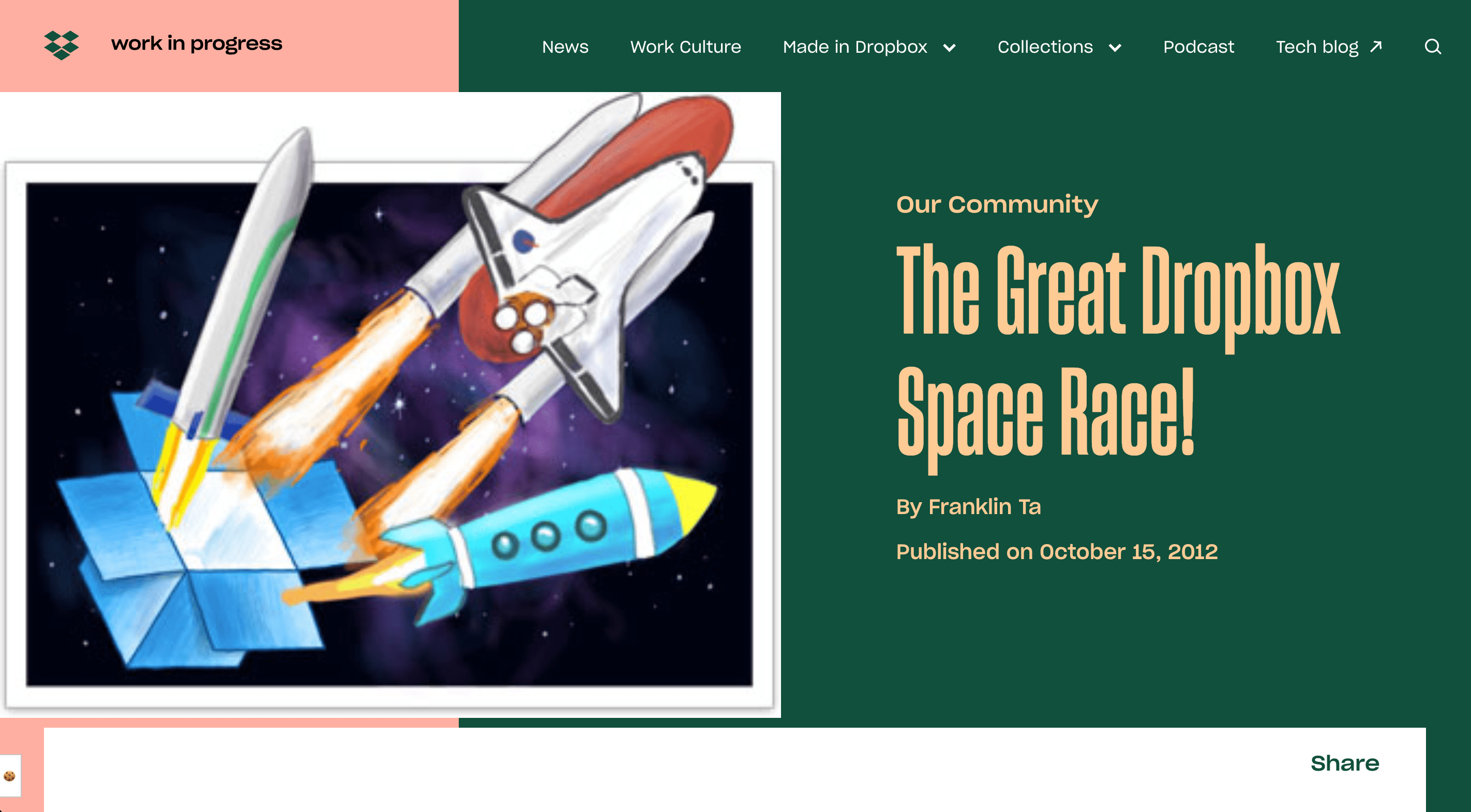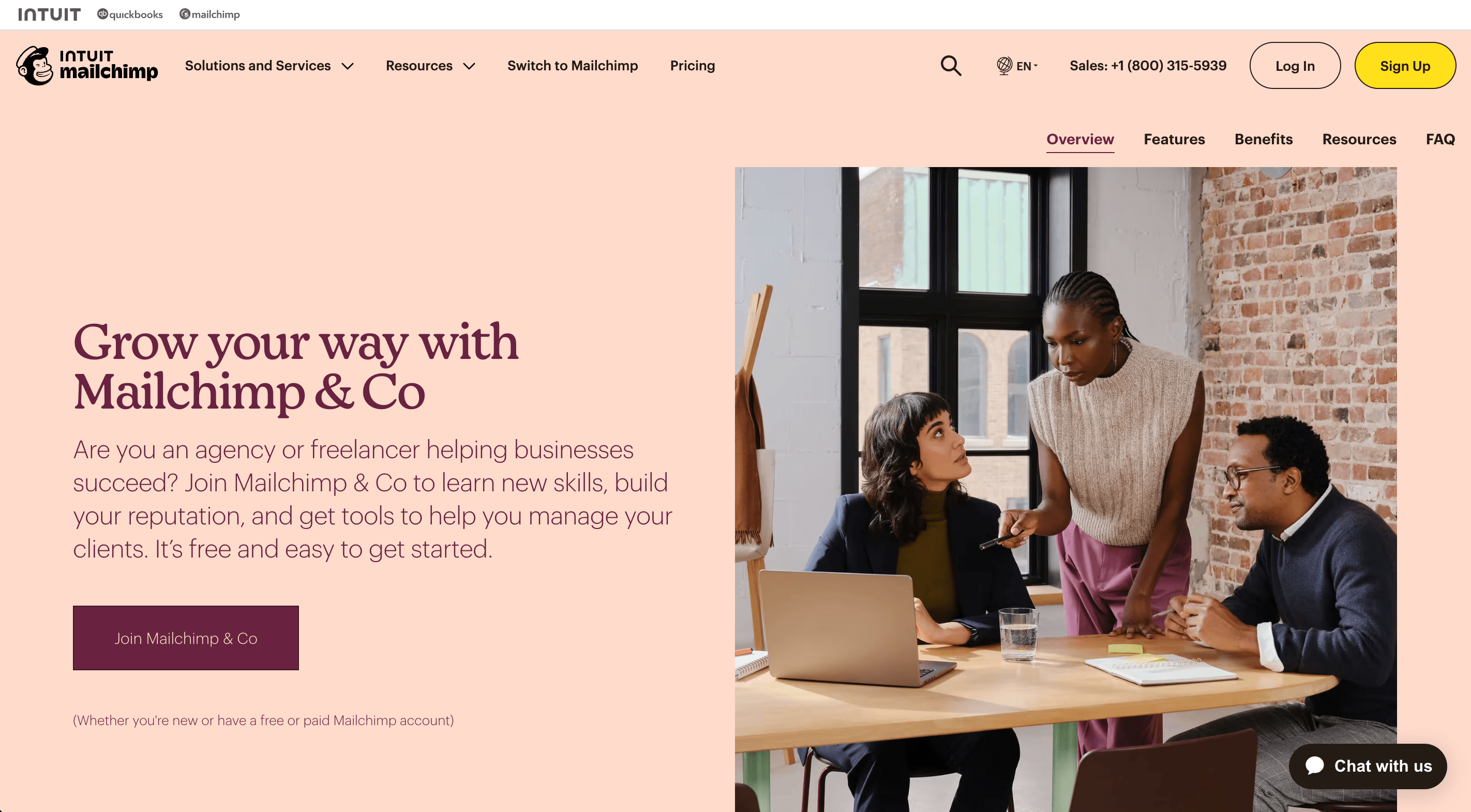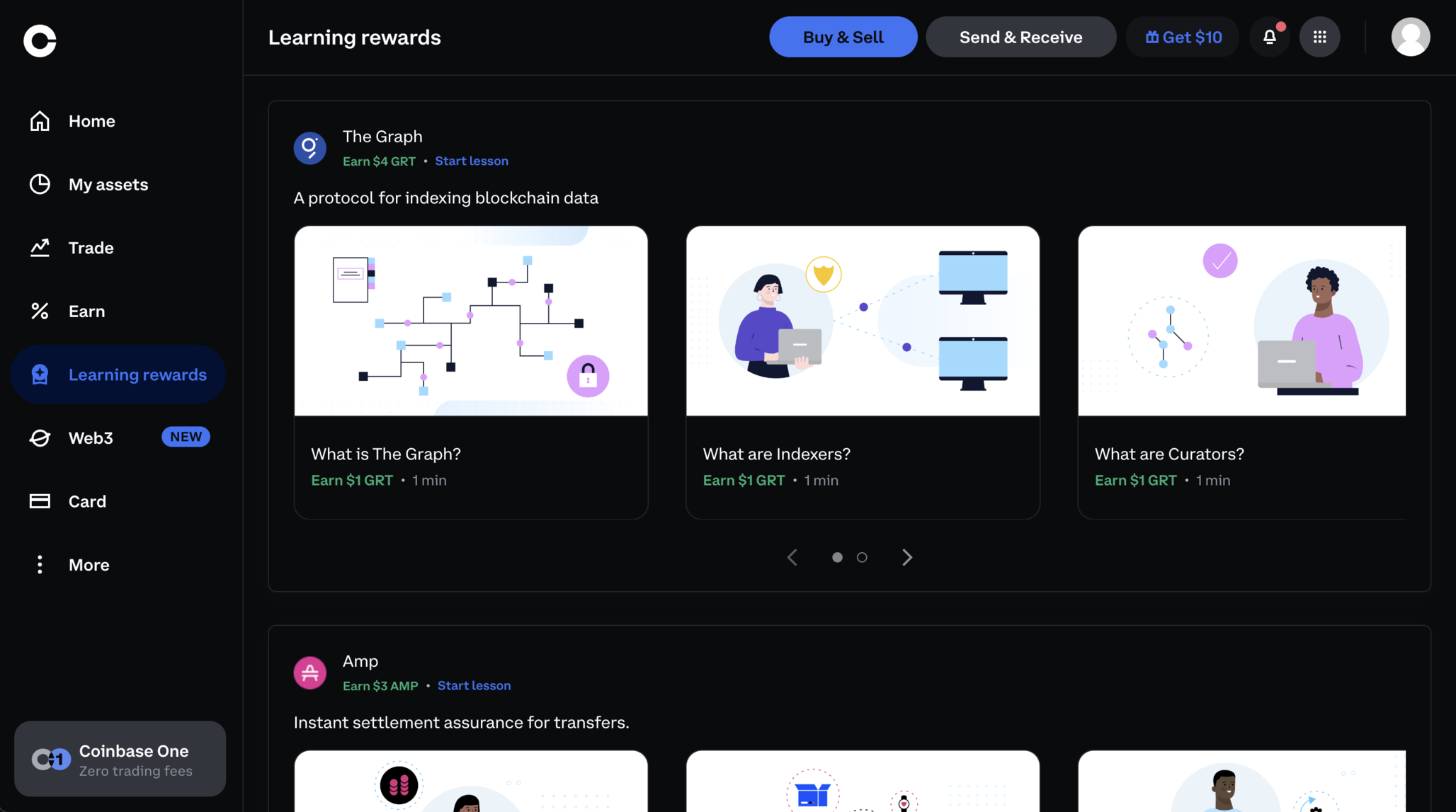In the world of business, clear communication is key. When it comes to providing potential clients with pricing information, a well-crafted customer quote template is an invaluable tool. This comprehensive guide will walk you through everything you need to know about creating and using customer quote templates effectively.
Table of Contents
- What is a Customer Quote Template?
- Why Use a Customer Quote Template?
- Essential Elements of a Customer Quote Template
- Types of Customer Quote Templates
- How to Create a Customer Quote Template
- Best Practices for Using Customer Quote Templates
- Common Mistakes to Avoid
- Customer Quote Template vs. Other Business Documents
- Customizing Your Template for Different Industries
- Digital Tools for Creating and Managing Quote Templates
- Legal Considerations for Customer Quotes
- Measuring the Effectiveness of Your Quote Template
- Conclusion
What is a Customer Quote Template?
A customer quote template is a pre-designed document that businesses use to provide potential clients with detailed pricing information for products or services. It serves as a standardized format for creating professional, consistent quotes quickly and efficiently.
This template typically includes:
- Company information
- Client details
- Item descriptions
- Quantity and pricing
- Terms and conditions
- Expiration date
By using a template, businesses can streamline their quoting process, ensure accuracy, and present a polished, professional image to potential customers.
Why Use a Customer Quote Template?
Implementing a customer quote template in your business operations offers numerous benefits:
Consistency: Ensures all quotes follow the same format and include necessary information.
Time-saving: Eliminates the need to create quotes from scratch each time.
Professionalism: Presents a polished and organized image to potential clients.
Accuracy: Reduces the risk of errors in pricing or product details.
Branding: Reinforces your company's brand through consistent design and messaging.
Legal protection: Includes standard terms and conditions to protect your business.
Efficiency: Speeds up the sales process by providing clear, detailed information upfront.
Customer satisfaction: Helps clients understand exactly what they're getting and at what price.
Data tracking: Makes it easier to analyze quote-to-sale conversion rates and other metrics.
Scalability: Allows for easy updates and modifications as your business grows or changes.
Essential Elements of a Customer Quote Template
To create an effective customer quote template, make sure to include these key components:
Company Information:
- Company name and logo
- Address
- Phone number
- Website
Client Information:
- Client's name or company name
- Contact person
- Address
- Phone number
Quote Details:
- Quote number
- Date issued
- Expiration date
Product or Service Information:
- Item descriptions
- Quantities
- Unit prices
- Total price per item
Pricing Summary:
- Subtotal
- Taxes (if applicable)
- Discounts (if applicable)
- Total amount
Terms and Conditions:
- Payment terms
- Delivery or service completion timeline
- Warranty information
- Return or refund policy
Additional Notes:
- Space for any special instructions or clarifications
Acceptance Section:
- Signature lines for both the client and your company representative
- Date of acceptance
Thank You Message:
- A brief note expressing appreciation for the opportunity to provide the quote
By including all these elements, you create a comprehensive and professional quote that provides clients with all the information they need to make an informed decision.
Types of Customer Quote Templates
Different businesses and industries may require various types of quote templates. Here are some common types:
Product Quote Template:
- Used for selling physical goods
- Includes detailed product descriptions, quantities, and unit prices
Service Quote Template:
- Ideal for service-based businesses
- Outlines specific services, hourly rates, and estimated time frames
Project Quote Template:
- Suitable for complex projects with multiple phases
- Breaks down costs by project stage or deliverable
Hourly Rate Quote Template:
- Used by consultants or freelancers
- Provides estimated hours and hourly rates for different tasks
Subscription Quote Template:
- For recurring services or products
- Outlines monthly, quarterly, or annual fees
Bundled Services Quote Template:
- Combines multiple services into packages
- Shows individual and bundled pricing options
Equipment Rental Quote Template:
- Used for renting out machinery or equipment
- Includes rental duration, rates, and any additional fees
Software Quote Template:
- Specific to software sales or implementations
- May include licensing fees, support costs, and customization charges
Construction Quote Template:
- Used in the building and renovation industry
- Often includes material costs, labor estimates, and project timelines
Event Planning Quote Template:
- For event organizers and planners
- Breaks down costs for venue, catering, entertainment, etc.
Choose the type of template that best fits your business model and customize it to meet your specific needs.
How to Create a Customer Quote Template
Creating an effective customer quote template involves several steps:
Determine Your Brand Elements:
- Choose colors, fonts, and design elements that align with your brand identity
- Decide where to place your logo and company information
Select a Format:
- Choose between digital formats (e.g., PDF, Excel, Google Sheets) or print-friendly options
- Consider using software that allows for easy customization and updating
Outline the Structure:
- Organize the template into clear sections (company info, client info, items/services, totals, etc.)
- Ensure a logical flow of information
Include All Necessary Fields:
- Refer to the "Essential Elements" section above to ensure you're not missing any crucial information
Add Calculation Formulas:
- If using a spreadsheet format, incorporate formulas to automatically calculate totals, taxes, and discounts
Create Clear Terms and Conditions:
- Work with your legal team to develop standard terms that protect your business
Incorporate Visual Elements:
- Use tables, charts, or graphics to present information clearly
- Ensure adequate white space for readability
Test the Template:
- Create sample quotes to ensure all elements work correctly
- Get feedback from colleagues or trusted clients
Develop Multiple Versions:
- Create variations for different products, services, or client types
- Ensure consistency across all versions
Plan for Updates:
- Set a schedule to review and update your template regularly
- Consider version control to track changes over time
Remember, the goal is to create a template that is not only visually appealing but also functional and easy to use for your team.
Best Practices for Using Customer Quote Templates
To maximize the effectiveness of your customer quote templates, follow these best practices:
Customize for Each Client:
- While using a template, always tailor the content to the specific client's needs
- Address the client by name and reference any previous discussions
Be Clear and Concise:
- Use simple language and avoid industry jargon unless necessary
- Provide clear descriptions of products or services
Offer Options:
- When appropriate, include multiple pricing tiers or package options
- Clearly differentiate between different offerings
Highlight Value:
- Emphasize the benefits and value proposition of your products or services
- Consider including brief case studies or testimonials
Set Clear Expectations:
- Clearly state delivery timelines, payment terms, and any conditions
- Be upfront about any potential additional costs
Use Professional Language:
- Maintain a formal, yet friendly tone throughout the quote
- Proofread carefully to avoid errors
Follow Up Promptly:
- Send quotes as soon as possible after a client request
- Include a personal follow-up message with the quote
Make It Easy to Say Yes:
- Include clear next steps for the client to accept the quote
- Consider offering electronic signature options for convenience
Stay Consistent:
- Ensure all team members use the same template and follow the same processes
- Regularly review and update templates to maintain consistency
Be Transparent:
- Clearly break down costs and explain any complex pricing structures
- Be prepared to answer questions about the quote
By following these best practices, you'll create quotes that are not only professional but also effective in winning business.
Common Mistakes to Avoid
When using customer quote templates, be sure to avoid these common pitfalls:
Overlooking Important Details:
- Double-check that all necessary information is included
- Pay attention to small details like dates and quote numbers
Using Outdated Information:
- Regularly update pricing, product descriptions, and terms
- Ensure all team members are using the most current version of the template
Over-Complicating the Design:
- Keep the layout clean and easy to read
- Avoid cluttering the template with unnecessary graphics or text
Neglecting Mobile Optimization:
- If sending digital quotes, ensure they're easily viewable on mobile devices
- Test the template on various screen sizes
Failing to Personalize:
- Avoid sending generic quotes without customizing for the specific client
- Take the time to add personal touches based on client interactions
Ignoring Branding Guidelines:
- Ensure the template aligns with your overall brand identity
- Use consistent colors, fonts, and logos across all business documents
Using Vague Language:
- Be specific about what is and isn't included in the quote
- Clearly define any terms or conditions that may be unclear to the client
Forgetting to Follow Up:
- Don't send a quote and forget about it
- Have a system in place for following up on sent quotes
Not Explaining Complex Pricing:
- If your pricing structure is complicated, provide clear explanations
- Consider including a brief FAQ section for common pricing questions
Overlooking Legal Protections:
- Ensure your terms and conditions adequately protect your business
- Consult with a legal professional if unsure about certain clauses
By being aware of these common mistakes, you can create more effective and professional customer quotes.
Customer Quote Template vs. Other Business Documents
It's important to understand how a customer quote template differs from other common business documents:
| Document Type | Purpose | Key Differences from Quote Template |
|---|---|---|
| Invoice | Bills the client for completed work or delivered products | - Issued after work is done or products are delivered - Includes payment due date - May reference a purchase order |
| Estimate | Provides a rough calculation of costs | - Less detailed and binding than a quote - Often used for complex projects where exact costs are difficult to determine upfront |
| Proposal | Outlines a suggested solution to a client's problem | - More comprehensive, often including detailed project plans - May include background information, methodology, and timelines - Often used for larger projects or new client relationships |
| Purchase Order | Client-generated document authorizing a purchase | - Created by the buyer, not the seller - Often references a quote number - Serves as a formal agreement to purchase |
| Contract | Legally binding agreement between parties | - More detailed legal language - Often requires negotiation and legal review - Typically used for ongoing relationships or complex transactions |
Understanding these differences helps ensure you're using the right document for each situation, maintaining professionalism and clarity in your business communications.
Customizing Your Template for Different Industries
While the basic structure of a customer quote template remains similar across industries, certain sectors may require specific customizations:
Construction Industry:
- Include detailed breakdowns of material and labor costs
- Add sections for project phases and timelines
- Incorporate allowances for potential variations
IT Services:
- Include separate sections for hardware, software, and support services
- Add details about licensing and subscription terms
- Include information about service level agreements (SLAs)
Creative Services:
- Break down costs by project stages (e.g., concept, design, revisions)
- Include details about usage rights and intellectual property
- Add information about the number of revisions included
Manufacturing:
- Include detailed product specifications
- Add information about minimum order quantities
- Include shipping and handling details
Consulting Services:
- Break down costs by consultant level (e.g., junior, senior, partner)
- Include estimated hours for different project phases
- Add details about deliverables and milestones
Event Planning:
- Break down costs by category (venue, catering, entertainment, etc.)
- Include details about deposits and payment schedules
- Add information about cancellation policies
Healthcare Services:
- Include details about insurance coverage and patient responsibility
- Add information about follow-up appointments or ongoing care
- Ensure compliance with healthcare privacy regulations
Real Estate:
- Include property details and specifications
- Add information about closing costs and other fees
- Include details about inspections and contingencies
By tailoring your quote template to your specific industry, you ensure that you're providing clients with all the relevant information they need to make informed decisions.
Digital Tools for Creating and Managing Quote Templates
In today's digital age, numerous tools can help you create, manage, and send professional quote templates:
Microsoft Excel or Google Sheets:
- Great for creating customizable templates with automatic calculations
- Easy to update and maintain
- Can be saved as PDFs for professional presentation
QuickBooks:
- Integrates quote creation with your accounting system
- Allows for easy conversion of quotes to invoices
- Provides tracking and reporting features
HubSpot CRM:
- Offers quote templates as part of its customer relationship management system
- Integrates with sales pipelines and contact management
- Provides analytics on quote performance
Zoho Invoice:
- Offers a range of customizable quote templates
- Includes features for online acceptance and payments
- Provides multi-currency support
PandaDoc:
- Specializes in document automation, including quotes
- Offers electronic signature capabilities
- Provides analytics on how clients interact with your quotes
Adobe Acrobat Pro DC:
- Allows for the creation of fillable PDF quote templates
- Offers electronic signature integration
- Provides robust PDF editing capabilities
Canva:
- Offers a range of visually appealing quote templates
- Great for businesses wanting to create highly designed quotes
- Easy to use with drag-and-drop functionality
Salesforce CPQ:
- Designed for complex quoting needs
- Integrates with Salesforce CRM
- Offers advanced features like guided selling and approval workflows
Invoice Ninja:
- Open-source software with quote creation capabilities
- Offers a range of professional templates
- Includes features for time-tracking and project management
Wave:
- Free accounting software with quote and invoice features
- Good for small businesses and freelancers
- Offers basic templates and customization options
When choosing a digital tool, consider factors such as your business size, quoting frequency, integration needs, and budget. Many of these tools offer free trials, allowing you to test them before committing.
Legal Considerations for Customer Quotes
While a customer quote is not typically a legally binding contract, it's important to consider legal aspects to protect your business:
Terms and Conditions:
- Clearly state the terms under which the quote is offered
- Include any limitations or exclusions
Expiration Date:
- Specify how long the quote is valid for
- This protects you from having to honor old prices
Intellectual Property:
- If applicable, clarify ownership of any intellectual property created
Confidentiality:
- Consider including a confidentiality clause if the quote contains sensitive information
Liability Limitations:
- Include clauses that limit your liability, especially for indirect or consequential damages
Payment Terms:
- Clearly state payment expectations, including due dates and accepted methods
Cancellation Policy:
- Outline any fees or processes associated with cancellation of the order
Dispute Resolution:
- Consider including a clause specifying how disputes will be handled (e.g., arbitration)
Governing Law:
- Specify which jurisdiction's laws will govern the quote and any resulting agreement
Signature Lines:
- Include spaces for both parties to sign, even if the quote itself isn't a contract
Disclaimer:
- Consider including a disclaimer that the quote is not a binding contract
Always consult with a legal professional to ensure your quote templates comply with local laws and adequately protect your business interests.
Measuring the Effectiveness of Your Quote Template
To ensure your customer quote template is working effectively, consider tracking these metrics:
Conversion Rate:
- Measure the percentage of quotes that turn into sales
- Compare conversion rates before and after template changes
Time to Close:
- Track how long it takes from sending a quote to closing a deal
- A good template should help speed up this process
Client Feedback:
- Gather feedback from clients on the clarity and professionalism of your quotes
- Use surveys or follow-up calls to collect this information
Internal Efficiency:
- Measure how long it takes your team to create and send quotes
- Compare this to the time taken before implementing the template
Error Rate:
- Track how often quotes need to be revised due to errors or omissions
- A well-designed template should minimize these issues
Average Deal Size:
- Monitor if your new template impacts the average value of deals closed
- A good template might help in upselling or cross-selling
Quote Abandonment Rate:
- Track how many quotes are never responded to by clients
- High abandonment might indicate issues with clarity or pricing
Revision Requests:
- Monitor how often clients ask for revisions to quotes
- Frequent revisions might indicate areas for template improvement
Template Usage Rate:
- If you have multiple templates, track which ones are used most often
- This can help you refine and improve less popular templates
Legal Issues:
- Keep track of any legal disputes or misunderstandings arising from quotes
- This can help identify areas where terms need to be clarified
By regularly reviewing these metrics, you can continually refine and improve your customer quote template, making it an increasingly effective tool for your business.
Conclusion
A well-designed customer quote template is more than just a document—it's a powerful tool that can streamline your sales process, enhance your professional image, and ultimately help you win more business. By understanding the key elements, following best practices, and regularly measuring its effectiveness, you can create a quote template that serves as a valuable asset to your company.
Remember, the best quote template is one that evolves with your business. Regularly review and update your template to ensure it continues to meet your needs and those of your clients. With the right approach, your customer quote template can become a cornerstone of your sales strategy, helping you close deals more efficiently and effectively.
Whether you're a small business owner, a freelancer, or part of a large corporation, investing time in developing a strong customer quote template is a step towards more professional, consistent, and successful business operations. Start implementing these strategies today, and watch as your quoting process transforms into a streamlined, effective part of your sales funnel.